Get started with complex Java Spring Framework and JPA 2 (Hibernate) is slow and time consuming. While Ruby On Rails provide tool to generate project in seconds to quickly start a new Rails application, why not build a Java quick start template that alrady configured all necessary configurations? Getting started with Java web development is tedious and time consuming is not execuse anymore. I will describe how to get started with Java web development in minutes and deploy to Cloud Foundry.
Prerequisite
- Cloud Foundry Account
cfCLI installedmaveninstalledgitinstalled
Clone Project
I created webapp-bootstrap using Spring Framework, JPA 2 (Hibernate) and Twitter Bootstrap template and available on Github. You can clone into your machine to get started:
git clone https://github.com/paukiatwee/webapp-bootstrap.git
Start Local Web Server
The template I created already configured a jetty server to developers can quickly start development straight aways instead of need to setup tomcat/jboss locally. To start the embadded jetty server, just run the followings command:
cd webapp-bootstrap
sh run.sh # or run.bat on Windows
I writed a shell/bat script that start embadded jetty server, underlaying it is executing:
mvn clean compile jetty:run
just to save few keystrokes. :)
Wait the maven download all nessasery jars then you can browse to http://localhost:8080 to view the app. Easy and fast!
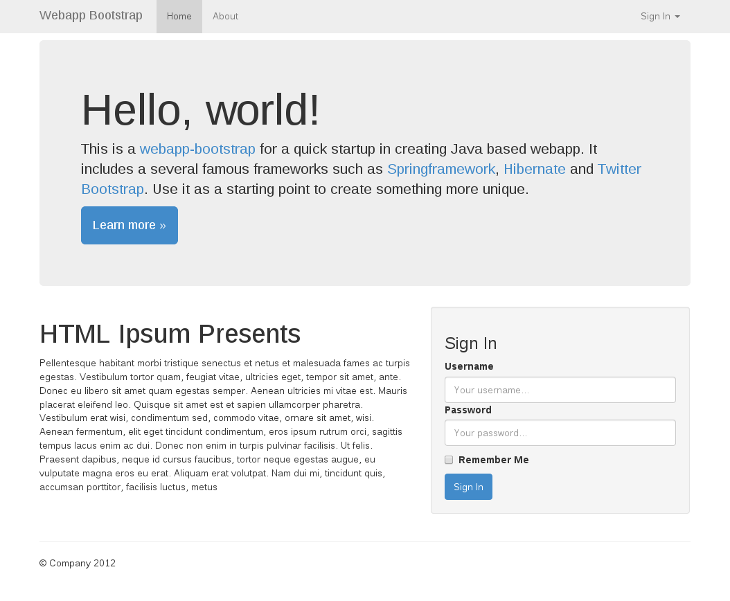
Packaging War
Before deploy to Cloud Foundry, you will need to package Java web application as a war file. Packaging war file using maven is easy:
mvn clean package
After the command is completed, the war file is generated into target folder. Now you can start deploy to Cloud Foundry!
Deploy to Cloud Foundry
Before you deploy to Cloud Foundry, you must login using cf tool:
cd target
cf login
target: https://api.run.pivotal.io
Email> [email protected]
Password> ***********
Authenticating... OK
After autheticated, you can deploy webapp-bootstrap to Cloud Foundry
cf push webapp-bootstrap
Instances> 1
1: 128M
2: 256M
3: 512M
4: 1G
Memory Limit> 4
Creating webapp-bootstrap... OK
1: webapp-bootstrap
2: none
Subdomain> webapp-bootstrap
1: cfapps.io
2: none
Domain> cfapps.io
Creating route webapp-bootstrap.cfapps.io... OK
Binding webapp-bootstrap.cfapps.io to webapp-bootstrap... OK
Create services for application?> n
Bind other services to application?> n
Save configuration?> n
Uploading webapp-bootstrap... OK
Starting webapp-bootstrap... OK
-----> Downloaded app package (24M)
Downloading JDK...
Copying openjdk-1.7.0_25.tar.gz from the buildpack cache ...
Unpacking JDK to .jdk
Downloading Tomcat: apache-tomcat-7.0.41.tar.gz
Copying apache-tomcat-7.0.41.tar.gz from the buildpack cache ...
Unpacking Tomcat to .tomcat
Copying mysql-connector-java-5.1.12.jar from the buildpack cache ...
Copying postgresql-9.0-801.jdbc4.jar from the buildpack cache ...
Downloading auto-reconfiguration-0.7.1.jar from https://s3.amazonaws.com/maven.springframework.org/milestone/org/cloudfoundry/auto-reconfiguration/0.7.1 ...
-----> Downloaded app package (24M)
Downloading JDK...
Copying openjdk-1.7.0_25.tar.gz from the buildpack cache ...
Unpacking JDK to .jdk
Downloading Tomcat: apache-tomcat-7.0.41.tar.gz
Copying apache-tomcat-7.0.41.tar.gz from the buildpack cache ...
Unpacking Tomcat to .tomcat
Copying mysql-connector-java-5.1.12.jar from the buildpack cache ...
Copying postgresql-9.0-801.jdbc4.jar from the buildpack cache ...
Downloading auto-reconfiguration-0.7.1.jar from https://s3.amazonaws.com/maven.springframework.org/milestone/org/cloudfoundry/auto-reconfiguration/0.7.1 ...
-----> Uploading droplet (62M)
Checking status of app 'webapp-bootstrap'....
0 of 1 instances running (1 starting)
0 of 1 instances running (1 starting)
0 of 1 instances running (1 starting)
0 of 1 instances running (1 starting)
0 of 1 instances running (1 starting)
1 of 1 instances running (1 running)
Push successful! App 'webapp-bootstrap' available at http://webapp-bootstrap.cfapps.io
After push successfuly, browse to http://YOUR_APP.cfapps.io to view the deployed app.
Conclusion
In this post, I deplyo an Java web app to Cloud Foundry in minutes without writing any code. That is how easy to deploy Java application to the cloud if you prepare the template to production and developer friendly! Any question can tweet/follow me @paukiatwee.