PostgreSQL is a powerful, open source object-relational database system. It is fully ACID compliant, has full support for foreign keys, joins, views, triggers, and stored procedures (in multiple languages). It includes most SQL:2008 data types, including INTEGER, NUMERIC, BOOLEAN, CHAR, VARCHAR, DATE, INTERVAL, and TIMESTAMP.
In this post, I will describe how to install PostgreSQL 9.1 server on Fedora 17. So let’s get started.
Install PostgreSQL 9.1 and Initialize Database
sudo yum install postgresql-server
sudo postgresql-setup initdb
Enable PostgreSQL Service and Start PostgreSQL
If you wish to start PostgreSQL as service, follow the step.
sudo systemctl enable postgresql.service
sudo systemctl start postgresql.service
Create Database User and Database
To create a pgadmin user and pgadmin database, follow the steps.
su - # change to root
su postgres # change to Postgres User
createuser --superuser -P pgadmin
createdb --encoding=utf-8 --owner=pgadmin pgadmin
Change Authentication Method
To force the user authenticate using a password, we need change the config to use password authentication.
sudo vi /var/lib/pgsql/data/pg_hba.conf
change peer and ident to md5.
# TYPE DATABASE USER ADDRESS METHOD
# "local" is for Unix domain socket connections only
local all all peer
# IPv4 local connections:
host all all 127.0.0.1/32 ident
# IPv6 local connections:
host all all ::1/128 ident
to
# TYPE DATABASE USER ADDRESS METHOD
# "local" is for Unix domain socket connections only
local all all md5
# IPv4 local connections:
host all all 127.0.0.1/32 md5
# IPv6 local connections:
host all all ::1/128 md5
Restart PostgreSQL to make new authetication method take effect.
systemctl restart postgresql.service
Install PostgreSQL GUI Client
If you want to manage PostgreSQL using a GUI client, you need to install pgadmin3.
sudo yum install pgadmin3
Then you can open pgadmin gui.
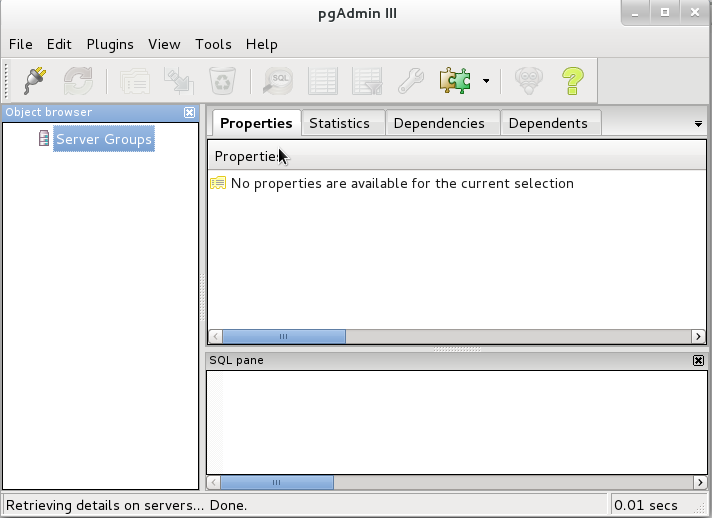
Test installation
To test the installation, try to login as pgadmin.
psql -U pgadmin -W
Password for user pgadmin:
psql (9.1.7)
Type "help" for help.
pgadmin=#